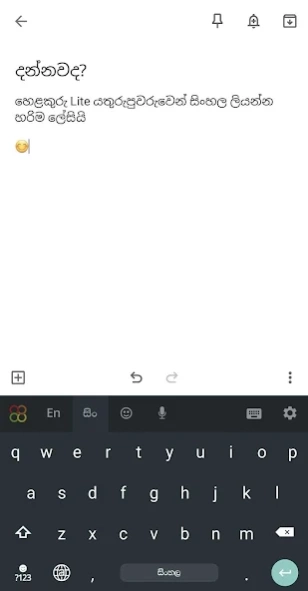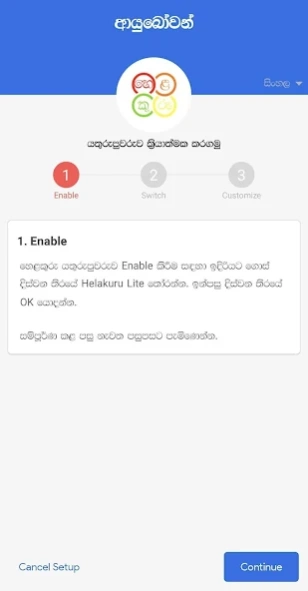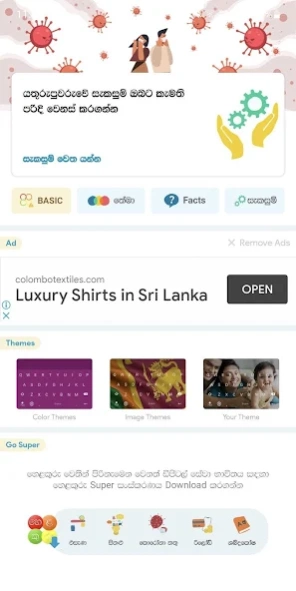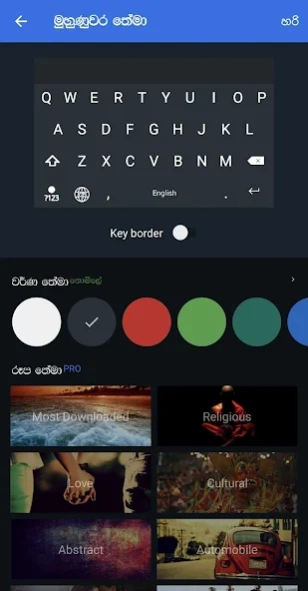Helakuru Lite - Keyboard Only 2.1.0
Free Version
Publisher Description
Helakuru Lite - Keyboard Only - හෙළකුරුමයි. Keyboard එක විතරමයි.
The Lite version of Helakuru, which only offers the Sinhala Keyboard functionality. Helakuru is a proud Sri Lankan product used by Millions of Sri Lankans around the world to write in their mother-tongue Sinhala digitally.
මිලියන ගණනක ශ්රී ලාංකීකයින් පිරිසක් ඩිජිටල් අවකාශයේ සිංහල රචනය සඳහා යොදාගන්නා ප්රෞඩ ශ්රී ලාංකීය නිෂ්පාදනයක් වන හෙළකුරු හි, සිංහල යතුරුපුවරු පහසුකම පමණක් අඩංගු Lite සංස්කරණය මෙයයි.
Keyboard Features:
- Type in Sinhala using Phonetic layout (eg. ka for ක)
- Type in Sinhala using Smart Wijesekara layout
- Type in Sinhala using your Voice (Voice Typing)
- Type in English
- Word Prediction support for both Sinhala & English
- Type Emojis & save Recently used Emojis
- Personalize your Keyboard with beautiful Themes
- Learn how to type Sinhala using Help FACTS
Available in two packages; Basic for FREE & Pro for a monthly subscription.
Learn more about Helakuru: https://facts.helakuru.lk
Privacy Policy: https://www.helakuru.lk/privacy
© 2021 Bhasha Lanka (Pvt) Ltd
About Helakuru Lite - Keyboard Only
Helakuru Lite - Keyboard Only is a free app for Android published in the Food & Drink list of apps, part of Home & Hobby.
The company that develops Helakuru Lite - Keyboard Only is Bhasha. The latest version released by its developer is 2.1.0.
To install Helakuru Lite - Keyboard Only on your Android device, just click the green Continue To App button above to start the installation process. The app is listed on our website since 2023-09-08 and was downloaded 108 times. We have already checked if the download link is safe, however for your own protection we recommend that you scan the downloaded app with your antivirus. Your antivirus may detect the Helakuru Lite - Keyboard Only as malware as malware if the download link to lk.bhasha.helakuru.lite is broken.
How to install Helakuru Lite - Keyboard Only on your Android device:
- Click on the Continue To App button on our website. This will redirect you to Google Play.
- Once the Helakuru Lite - Keyboard Only is shown in the Google Play listing of your Android device, you can start its download and installation. Tap on the Install button located below the search bar and to the right of the app icon.
- A pop-up window with the permissions required by Helakuru Lite - Keyboard Only will be shown. Click on Accept to continue the process.
- Helakuru Lite - Keyboard Only will be downloaded onto your device, displaying a progress. Once the download completes, the installation will start and you'll get a notification after the installation is finished.